Global Tracking, Monitoring and Asset Management
The tracking component of the Cloudloop platform provides a customizable interface for your fleet or asset management.
Cloudloop Tracking provides a place for your project or operation to easily monitor, manage and communicate with your satellite devices or team anywhere across the globe.
Ideal for tracking your team’s location, valuable assets on the move, land, air, mixed or maritime fleets, or endangered animals in the wild.
Realtime Tracking Features
Affordable, Highly Functional, Capability
For mono or mixed type fleets, Cloudloop Tracking provides essential, off-grid GNSS capability, at a very competitive monthly price.
Locate your assets, know where they have been, and view a recorded visual audit of their movement. The platform’s mapping capabilities make visible real-time tracked behavior.
For team safety, route monitoring, and asset security, decide the tracking frequency; Cloudloop automates manual check-ins, and can raise alerts in the case of any unusual activity.
Providing peace of mind from knowing where your team, aircraft, or fleet are, 24/7.
Fleet Customization
Fleet management isn’t always a one-size-fits-all solution, and our tracking interface is designed for personalization.
Once your tracking devices are added, you can name and label assets, add visual images, icons and notes, associate driver or pilot names with important information and create your own tags for quick and easy search.
Shape the platform to work for you, and optimize your record-keeping and fleet administration for operational ease, and any routine auditing.
Search Assets and Tags
The main dashboard provides a search function for all of your tracking devices.
Tagging helps to categorize the fleet according to your preferences, for example, highlighting ‘leased vehicles’ or assets ‘out of service’.
Visualize your fleet in real-time in one of four map layout options, including terrain and satellite imagery.
Select individual assets to view detailed information on speed, heading, altitude (aircraft only), GPS coordinates, and the battery life of your tracker, all date and time-stamped.
As the reporting frequency is software based, these profiles are set up as configurations on your device, or you can remote manage this yourself through the platform.
Define Monitoring Zones, Fields or Boundaries
The geofencing capability of the platform enables boundary mapping, for a triggered response dependent on entry, exit, or defined waypoints.
This functionality creates plenty of versatility for your journey monitoring.
Define ‘no flying or no fishing zones’ or map areas of high risk or volatile environmental behaviour. Outline different data reporting behaviors, for instance, in a crop rotation, or through known hazardous terrain, or indicate boundaries for logistical check-in and check-out, qualifying job completion or drop-zone success.
Geofence zones, reporting behaviour profiles and triggered alerts are all customizable within the platform and provide a broad set of parameters for tracking use cases across all industry verticals.
Automating and Initiating Alerts
Frequency of data reporting can be updated to the device from the platform with remote device configuration.
Emergency alerts appear visually on the dashboard, date and time-stamped. Automated email and SMS notifications are sent to your designated contacts.
Tailor your alerts for unexpected asset movements or geofence breaches. Customize the behaviors of your tracking device to gather additional data insight from your fleet, or change reporting frequency as an anomaly occurs.
With the addition of defined boundary zones or video imagery, this provides powerful capabilities. Everything from recording environmental markers such as flood zones and forest fires, to last known location sightings, and supporting emergency response.
Integrate Our Tracking Features
A comprehensive set of developer tools and detailed documentation help facilitate the integration and effective addition of our tracking functionality into your own solution.
These resources are designed to help you customize and extend the capabilities of our platform and messaging solution to meet your project or business specific needs.
API capabilities cover a broad range of functions including: device management, messaging, data delivery options, account subscriptions, billing, network operations and firewall management. More information is held here in our Developer Documentation Center.

Cloudloop Tracking FAQs
Cloudloop Tracking caters chiefly to individuals and small businesses, delivering an out-of-the-box tracking solution that provides crucial insights into asset whereabouts. Whether you manage fishing fleets, flying schools, rented machinery, or adventure racing endeavours, Cloudloop Tracking ensures that you can track your assets with precision on land, sea, or air, displaying their locations on a map.
For those working on developing a tracking platform and contemplating the integration of Rock tracking devices, Cloudloop Tracking serves as an invaluable reference application.
Cloudloop Tracking is included in our Short Burst Data (SBD) Tracking Tariffs.
If you’re not using our airtime, please contact us for other subscription options.
Our focus remains on supporting straightforward and universal location-tracking applications, and we don’t plan to develop features tailored to specific industries. However, we collaborate with solution partners who specialize in highly comprehensive tracking solutions for vessels, fleets, and aviation.
These advanced partner platforms boast unique functionalities such as programmatic alerts, integrated two-way messaging, overlaid weather reporting, and additional telemetry reporting.
If you have specific industry or use-case requirements, we are more than willing to direct you to our tracking partners who can cater to your specialized needs.
Yes, Cloudloop Tracking has been designed mobile-first, so all of the functionality is available and easy to use on a small screen.
Absolutely! If your plan involves integrating Rock tracking products into your platform, Cloudloop Tracking is here to support you. You can utilize it as a valuable reference tracking application to aid your design and development process. Alternatively, in the near future, we will provide APIs, enabling you to seamlessly incorporate Cloudloop Tracking directly into your solution. This way, you can leverage our robust tracking capabilities without the need to engineer an entirely separate tracking platform from scratch.
More Platform Components
Would You Like to See More?
Coupled with our tracking devices, Cloudloop Tracking delivers global visibility of your assets, helping to improve safety, prevent loss/theft, and optimize asset usage.
Whether you’re an existing Rock tracker user, a new customer, or a potential software partner, please complete the form, or email hello@groundcontrol.com to book a free demo of Cloudloop Tracking.








