In today’s rapidly evolving landscape of remote monitoring and data acquisition, integrating reliable communication systems is crucial. RockBLOCK RTU integration provides a robust solution for industries such as environmental monitoring, agriculture, and industrial automation, ensuring seamless data collection and transmission from remote locations.
In this post, we will discuss the integration of RockBLOCK RTU, and show how we have configured it to work with the Campbell Scientific CR1000.
What is RockBLOCK RTU, and Why Does it Matter?
RockBLOCK RTU is a low-power, rugged, waterproof remote I/O device designed for permanent installation in harsh outdoor environments. Utilizing Iridium’s Short Burst Data (SBD) satellite service, RockBLOCK RTU supports two way communication anywhere on the globe, ensuring reliable connectivity even in the most remote locations.
Combined with Ground Control’s Cloudloop Services Suite (Subscription Manager and Cloudloop Data), RockBLOCK RTU allows users to land, visualize, store and forward their data in a flexible environment that is easy to integrate with. Aside from the Cloudloop suite, the RockBLOCK RTU supports physical analogue and digital inputs and outputs that can be locally programmed to trigger based on thresholds or actions.
How we integrated the CR1000 with the RockBLOCK RTU
Step 1: Understanding the Data Format
The RockBLOCK RTU system supports a structured data format that includes:
- Channels CH16 to CH31 mapped to General Purpose Sentence (GPS) data
- Each channel supports 5-digit values (00000 to 65533)
- Comma-separated values within the data string.
Example Data String:
STXGP0,…,GP15,ETXCHECKSUMCRLF
STX = 0x02 (HEX) – (Start of Sentence)
ETX = 0x03 (HEX) – (End of Sentence)
CHECKSUM = Between STX and ETX (Excluding them) formatted as 5 digits, zero padded
CR = 0x0D (Carriage Return)
LF = 0x0A (Line Feed)
STX00000,00000,00000,00000,00000,00000,00000,00000,00000,00000, 00000,00000,00000,00000,00000,00000,ETXCHECKSUMCRLF
Step 2: Configuring Cloudloop for RockBLOCK RTU
- Create Channel: Map channels 16 to 31
- Type: Analog Input
- General Purpose Data String-related Device Channel Configuration:
- Mode: RAW
- COV (Change of Value): 0 for no COV, 1 for COV enabled
- Group Transmission Size: Minimum 1
Note: Channels should get created automatically in Cloudloop Data once valid data is passed through, although each channel can still be re-configured or pre-configured via Cloudloop Data. It is also important to note that the RTU needs to be active, powered and have a good view of the sky for it to receive the channel configurations via the satellite link.
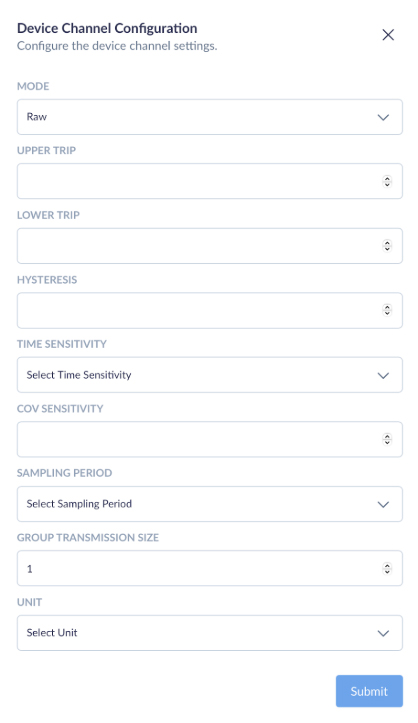
Example of Cloudloop Data Insights
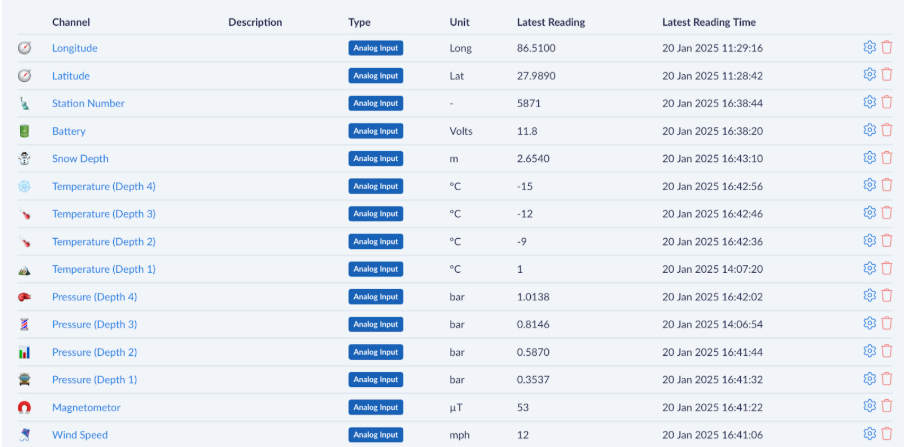
This screenshot showcases the Cloudloop platform’s data visualization capabilities when integrated with RockBLOCK RTU. Each channel represents a specific parameter being monitored, such as location (latitude and longitude), battery voltage, snow depth, temperature at various depths, pressure readings, and wind speed. All of which can be named and customized per your requirements. we have chosen the aforementioned parameters for illustration purposes.
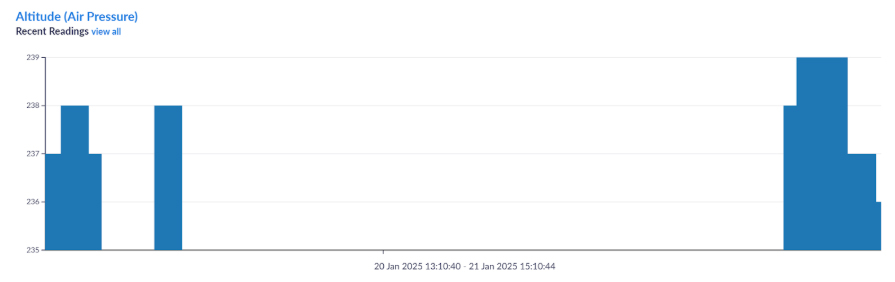
Step 3: Setting Up Communication
- Connect Serial COM2 TX to RX (PINK) on RockBLOCK RTU
- Set baud rate to 19200, which is the default for RockBLOCK RTU
Step 4: Implementing the CRBasic Code
The CRBasic code constructs data strings in stages to accommodate memory constraints. Temporary strings (TempStr variables) are concentrated to form the final 16 channel DataString.
Example CRBasic Code:
This integration will allow up to 16 sensor values to transmit from the CR1000 through the RockBLOCK via SBD to Cloudloop Data (Insights) and optionally forward to a chosen destination. By introducing Cloudloop Data in the middle of the data transfer, you allow for much more than just data display or remote configuration, but the ability to set email alerts depending on thresholds and even set actions – such as controlling a separate RockBLOCK RTU anywhere in the world autonomously.
Imagine a scenario where one RockBLOCK measures the water level at a dam, and a second RockBLOCK controls a valve on pre-set thresholds.
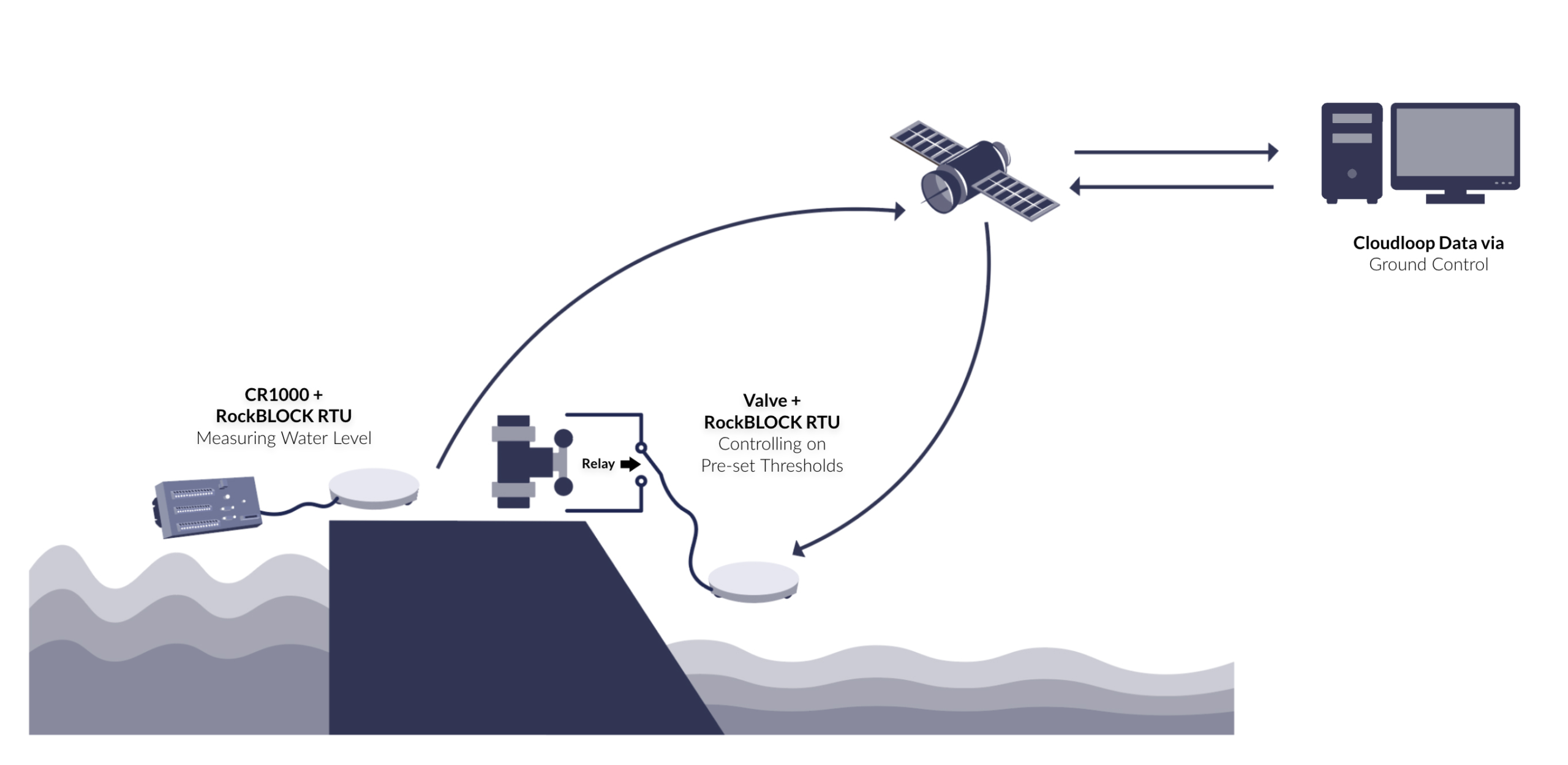
Ready to get started?
If you’re interested in learning more about how RockBLOCK RTU can transform your remote monitoring capabilities, contact us for a personalized consultation.
Also, have a look at our RockBLOCK RTU documentation website.
Transform your CR1000 into a powerful remote monitoring solution
Whether you’re tracking snow depth, water levels, or environmental conditions, the RockBLOCK RTU + Cloudloop integration offers reliable, global data delivery.
Complete the form, or email hello@groundcontrol.com for expert advice; we’ll respond within one working day.

