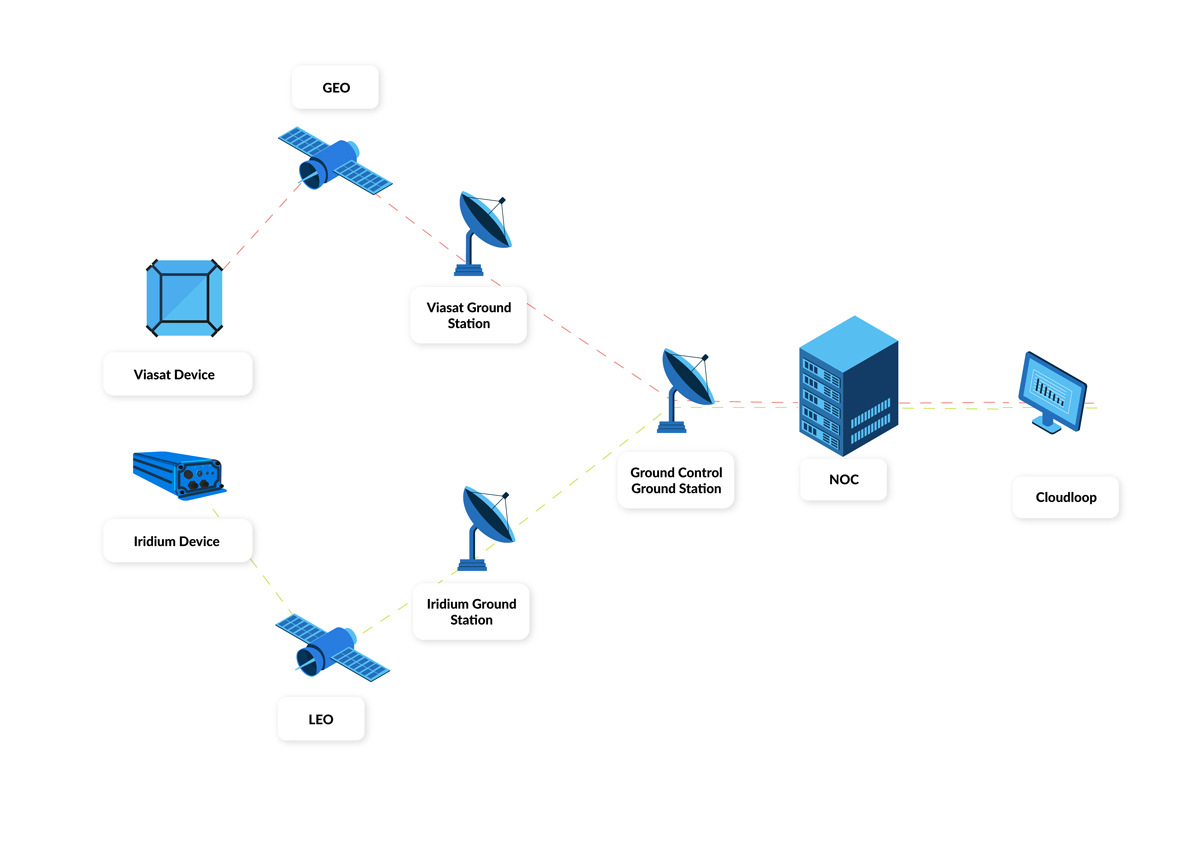
A Network Overview
Our ground network provides the infrastructure for connections between Satellite Network Operators (SNO) such as Iridium and Viasat, and Ground Control’s data center.
This enables satellite data transfer and connectivity from terminals to customers on the internet, or on their own private networks.
The Cloudloop Network Operating Centre (NOC) provides engineering and technical insight into the information flowing across the network, capturing metadata to identify where traffic is flowing to and from in real time.
The NOC enables our technical support team internally, and customers externally, via defined levels of access, to make changes to the network flow, either programmatically or via an automated change set up in the NOC.
NOC Services Supporting Your Business
Check Network Usage of Multiple Devices
Cloudloop NOC is both a map and window into what is happening over the network in real-time.
Providing an accurate physical location of your devices while also presenting the metadata to know what is being transmitted to and from the device to end destinations.
As devices activate, and send and receive information over the network, the dashboard presents color-coded activity demonstrating live activity.
Investigate Device Behavior
From the general overview, zoom into a device or IP address to view a breakdown of MO and MT, showing transmission frequency, aggregated data, including up and down byte counting.
Identify the individual packets of data to see what destination your device is talking to, quantify the data being transferred, view the resolved DNS name or host name, and the individual protocol being used.
NOC provides the information to check that your device is behaving just as you think it should be.
View Historic Usage and Conversations
For retrospective network analytics, the NOC provides a rolling 30 day history of device usage. The day view, a color-modulated dashboard, helps identify higher traffic volumes or periods of inactivity quickly. Check individual conversations and view the individual packets of information.
Conversations show the data moved between the device and the server, or end destination, as they occurred. By default, these can be sorted by size or chronological order, supporting all debugging and troubleshooting activity.
A detailed level of network insight shows if a device is being too chatty (sending too much data). Devices can be reconfigured remotely to block unwanted traffic. Helping cut down on unnecessary transfers, saving on airtime usage.
Firewall Management
Providing autonomous firewall controls in your account, with an unlimited number of rule sets that are designed and applied in real time. All firewall changes are logged, time-stamped, and a historical record sits within your account for future reference.
With a dashboard-enabled view of all blocked traffic, a place to check rates and device transmission times. See which data you are being charged for, and the traffic blocked by the firewall that hasn’t been billed.
Network Diagnostics and Debugging
Making it easier to run diagnostics on your system. The Ping command can be used to originate a Ping out to the network from your device or your private network. All debugging attempts show under the events section to support real time verification.
Traceroute enables a more detailed network investigation to look at the steps as the traffic flows through the network. Public IP addresses can also be mapped interactively from the NOC.
NOC tools speed up troubleshooting, save costs and time. Replacing the need for any remote onsite visits if things are not going as planned.
Real Time Threshold Monitoring and Alerts
Within NOC, customize thresholds for daily usage, and setup instructions for notifications. Multiple thresholds can be applied and monitored against the real time count of bytes flowing through the network.
Email notification speeds response to concerns about network usage or breaches of a device threshold. Supported by the event log, which shows a full history and accountability for all notifications.
Exercise full control to set data flow limits for security, bill management, and peace of mind.
Customer Feedback on NOC:
“Cloudloop NOC showed higher than usual data usage for a particular device. When we investigated we used the daily usage “heatmap” view to see if there was a spike in activity. There was; at 3 am when the device should have been idle!
“We dug into the historic usage data and found that the device downloaded a large amount of data from an unknown IP Address. So using the integrated network tools, we determined the address related to a Microsoft update server. Finally, we added Firewall rules to block this kind of traffic. This capability helped us diagnose quickly and mitigate a rather large bill at the end of the month!”
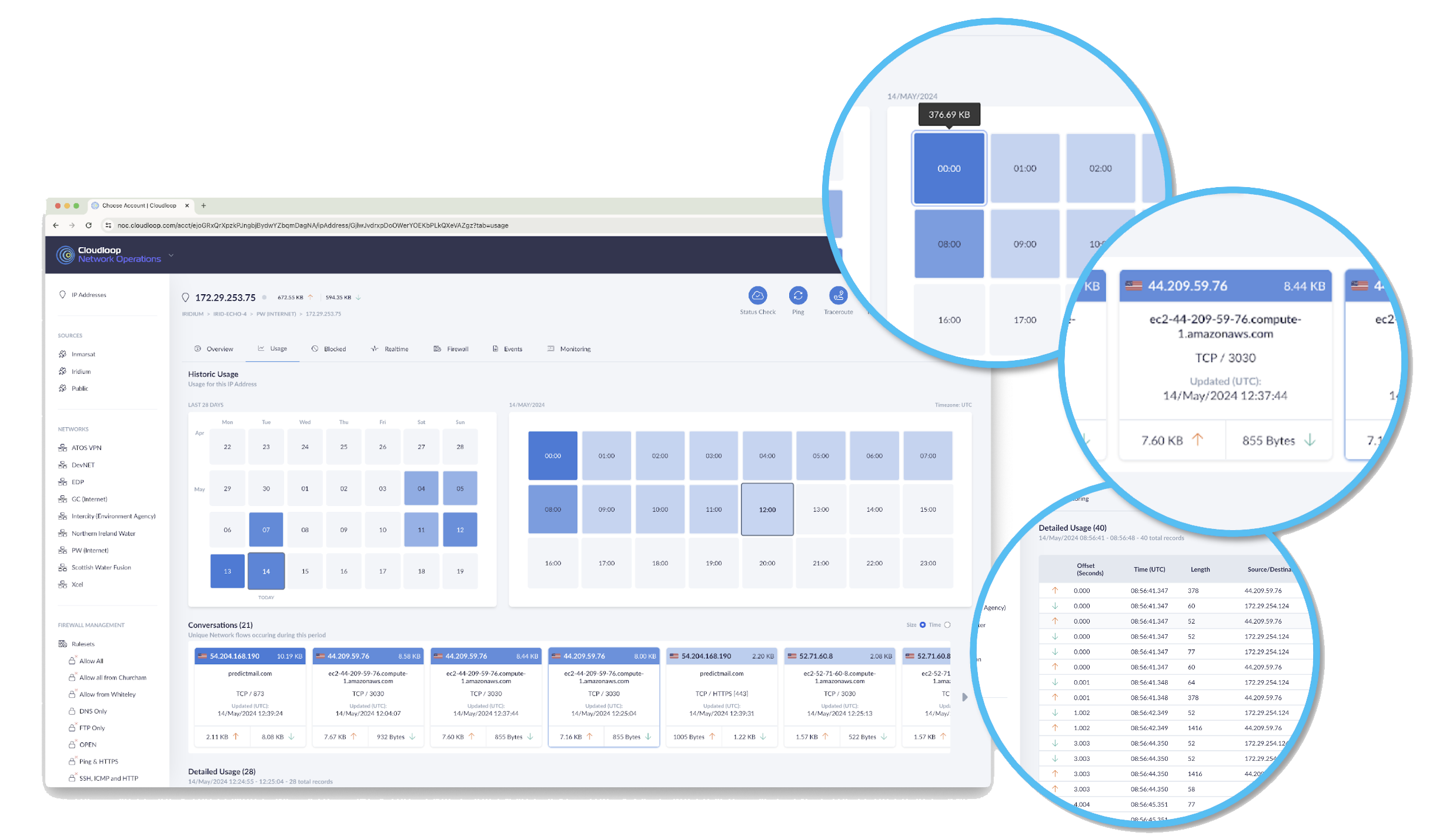
Explore More Cloudloop Capabilities
Would you like to know more about Cloudloop NOC?
For a free demonstration of Cloudloop NOC, and to answer any questions, please complete the form or call / email to arrange a viewing.

