In this integration, we’re bringing together two proven technologies to solve a common challenge in remote monitoring: reliably transmitting environmental data from locations with no terrestrial connectivity.
The Campbell Scientific CR1000 is a widely used data logger known for its durability and flexibility in harsh environments. By pairing it with the RockREMOTE Mini, a compact satellite modem supporting both IP and IMT communication over the Iridium Certus 100 network, we enable robust, low-power data transmission from virtually anywhere on Earth. This document outlines how the integration works, the benefits of each device, and the steps to get a system up and running.
Note: while our testing was with the CR1000, this solution will also work with the newer Campbell Scientific data logger models: CR1000x and CR1000Xe.
Why the Campbell Scientific CR1000 Series is so Prolific
The CR1000 and its successors are renowned for their versatility, reliability and robust performance in harsh environmental conditions. They support a wide range of sensors and communication protocols, making them the go-to choice for remote sensing applications. With CRBasic programming, data collection and processing can also be customized to meet specific needs, enabling bespoke, efficient, and reliable monitoring in a range of diverse scenarios.
Whether monitoring water quality or glacier temperatures at Mt. Everest, their ability to collect and process data has made them a cornerstone of environmental monitoring systems worldwide.
When paired with RockREMOTE Mini, the CR1000 becomes a truly global resource, capable of operating autonomously in even the most remote and harsh locations. By combining these two devices with a modest solar solution, users can deploy a fully self-sustaining system that ensures reliable data monitoring and access anywhere in the world, even in areas where no terrestrial networks are available.

Introducing RockREMOTE Mini
RockREMOTE Mini is an efficient and compact satellite communications modem designed for connecting devices where terrestrial networks are unavailable. It utilizes the Iridium Certus 100 service and can send data over both IMT (Iridium Message Transport) and IP (Internet Protocol). This allows you to take advantage of the easy and standards-based approach of IP for a PoC and then leverage the efficiency of IMT when scale is required.
With both Serial Communication (RS232/RS485) and Ethernet (with PoE+) available, the Mini is straightforward to integrate. The Mini’s Sleep pin allows for dynamic power management, which is particularly beneficial for solar-powered or battery-operated deployments. The Mini has a very low standby draw of only 300 mW while still being able to receive communications. It can be advantageous to put the Mini to sleep when power is at an absolute premium. An inbuilt GNSS receiver allows the Mini to provide a time source for multiple connected devices.

While it’s very straightforward to integrate the RockREMOTE Mini with your hardware, it is equally simple to get or view your data with our Cloudloop platform. You can use Cloudloop Data to view the data directly or have Cloudloop forward the data to your server. Crucially, Cloudloop functions as a translator between Iridium’s IMT protocol and many of the web standards that you are familiar with, for example, HTTP webhook, Azure Queue, MQTT, ThingsSpeak, AWS SQS & S3, to name a few. This means that integration is fast and efficient, allowing you to utilize the most efficient protocol for the satellite portion of the network and the most convenient one on the server side.
For IP, Cloudloop NOC provides clear packet tracing and troubleshooting, including the ability to set Inbound and Outbound firewall rules to ensure your device is protected and set up for your requirements.
Cloudloop Device Manager can also be used to manage devices by updating their firmware and configuration over the air, ensuring they remain up-to-date without requiring physical access.
Iridium Messaging Transport (IMT) vs IP
We have discussed using the most appropriate transport method for different parts of the network. This is crucial for keeping airtime costs down while also allowing for easy development. The table below gives a quick overview of the differences. Cloudloop enables you to benefit from the upsides of both.
|
Iridium Messaging Transport (IMT) |
IP-Based Communication |
|
|
Data Size |
Small to medium data packets (max 100 KB per message) |
Larger data transfers (unlimited size) |
|
Cost |
Lower cost per message (no headers, data only) |
Higher cost per message (headers, TCP/UDP) |
|
Use Case |
Periodic sensor readings, status updates, scheduled reporting, configuration changes |
Real-time monitoring, program updates, large chunks of data transfers, and constant reporting |
|
Integration |
Requires CRBasic formatting to implement the AT prefix |
Seamless - plug and play |
RockREMOTE Mini operates over Iridium’s Certus 100 Network, offering speeds of 22 Kbps up and 88 kbps down to the remote terminal. IP is ideal for quick and easy integration with existing systems, leveraging standard TCP/UDP protocols, as well as Outbound, Inbound Port Filtering, and Port Forwarding.
In contrast, IMT is a message-based protocol that transmits data in Base64 format, eliminating the overhead of headers and limiting the message size to 100 KB. While IP requires no additional development work, IMT involves creating a CRBasic program to communicate with the Mini over a serial port using an AT syntax. This can add complexity, but it provides complete control over the transmitted data, making it a cost-efficient option for low-bandwidth applications.
For example, if an application involves transmitting temperature readings from a dozen sensors every hour, IMT would be the most cost effective option. On the other hand, if you need to update the CR1000’s program remotely, retrieve a whole day’s worth of data, or monitor the data constantly, IP would be the better option. This highlights the flexibility of the RockREMOTE Mini since it can communicate both over IP and IMT at the same time.
How we Integrated the RockREMOTE Mini and CR1000
1. Connections:
- Connect the Mini’s brown Sleep pin to the CR1000’s C1 for power control
- Connect the Mini’s orange 0V-REF pin to the CR1000’s Ground
- Temperature sensor to 1H and 1L on the CR1000.
2. Serial Communication (for IMT):
- Mini communicates with the CR1000 via COM2 at 115200 baud
- Connect TX (CR1000) to RX (Mini) and RX (CR1000) to TX (Mini).
3. Ethernet Communication (for IP Inbound/Outbound Port Configuration):
- Connect the Mini’s Ethernet port to the CR1000 or a local switch
- Assign a static IP to the CR1000 in the Mini’s network range (e.g. 192.168.250.2).
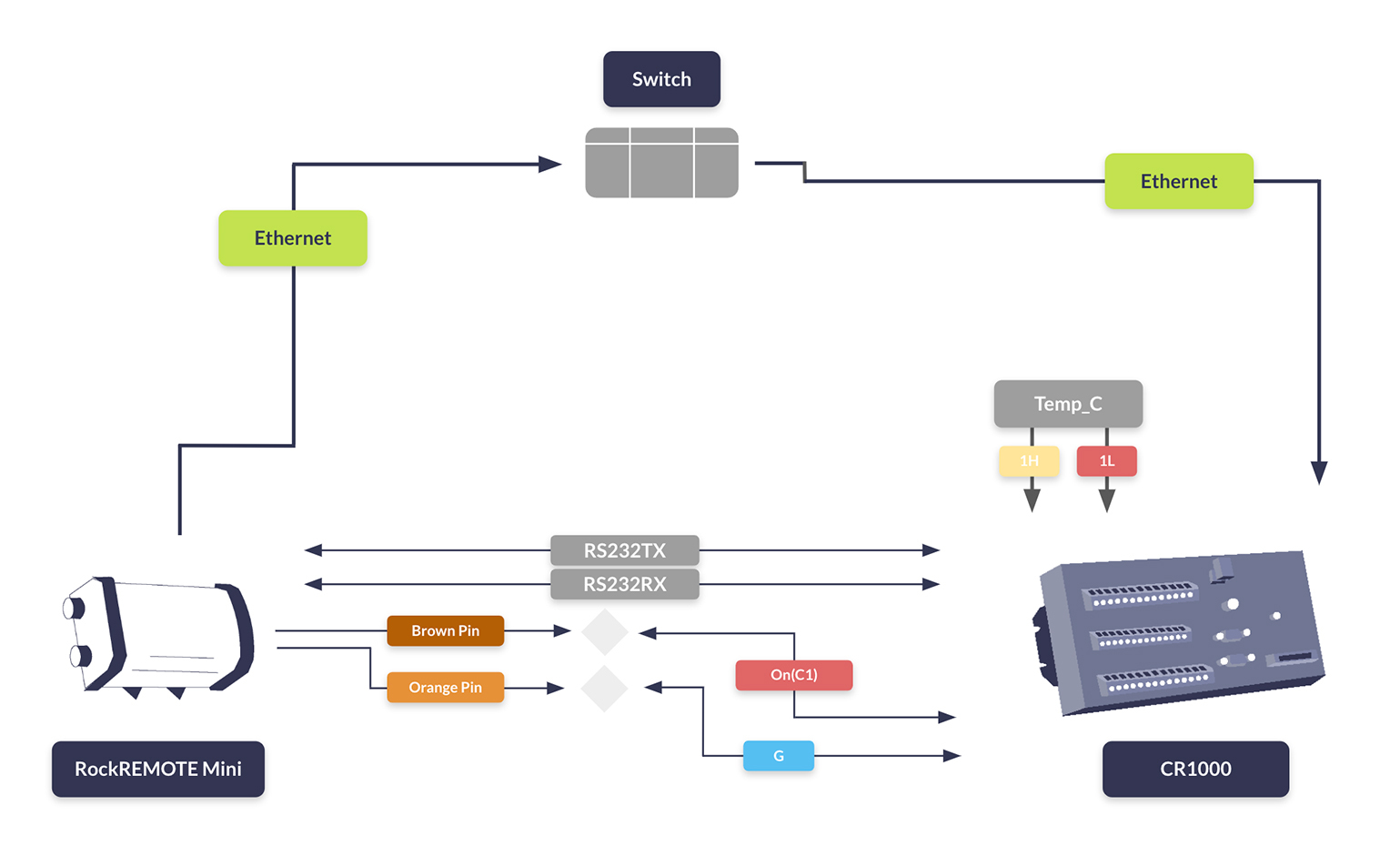
Whether you’re optimizing for cost, scalability, or accessibility, the RockREMOTE Mini and CR1000 can deliver a tailored solution that meets your needs.
This CRBasic code snippet runs on our CR1000 Logger, managing the Mini’s power state based on temperature thresholds. Initially, the Mini is in Sleep Mode. When the upper temperature threshold is exceeded, the Mini wakes up and begins transmitting data. It continues transmitting until the temperature drops below the lower threshold, at which point it returns to Sleep Mode.
Ready to get started?
If you’re interested in learning more about how the RockREMOTE Mini can transform your remote monitoring capabilities, contact us for a personalized consultation.
Complete the form, or email hello@groundcontrol.com, and we will reply within one working day.

