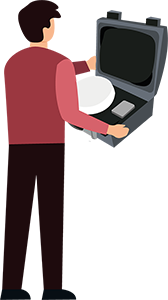Portable Go-anywhere Pro Terminals
|
|
|||||
|
Price:
|
$3,245.00 / £2,596.00
|
$8,295.00 / £6,636.00
|
$3,666.00 / £2,933.00
|
$5,332.00 / £4,266.00
|
$9,990.00 / £7,992.00
|
|
Size (L x W x H):
|
7.8" x 7.8" x 1.6″
|
11" x 13" x 2.13″
|
8.5" x 8.5″
|
13.6" x 10.8″
|
10.2" x 7.7″
|
|
Weight:
|
3.1 lbs / 1.4 kg
|
7 lbs / 3.2 kg
|
3.3 lbs / 1.5 kg
|
4.45 lbs / 2.02 kg
|
25 lbs / 11.5 kg
|
|
Battery Life (in use):
|
3.5 Hours
|
3.5 Hours
|
3.25 Hours
|
4 Hours
|
6 Hours
|
|
Internet Speeds:
|
448 ↑ 464 ↓ Kbps
|
492 ↑ 492 ↓ Kbps
|
448 ↑ 464 ↓ Kbps
|
492 ↑ 492 ↓ Kbps
|
448 ↑ 464 ↓ Kbps
|
|
Video Streaming:
|
32, 64, 128 Kbps
|
32, 64, 128, 256, 450, 650 Kbps
|
32, 64, 128 Kbps
|
32, 64, 128, 256, 450, 650 Kbps
|
32, 64, 128 Kbps
|
|
Other Features: |
Environmental rating: IP66 |
Environmental rating: IP55 |
Environmental rating: IP55 |
Environmental rating: IP55 |
Environmental rating: IP66 |
|
Price:
|
$3,245.00 / £2,596.00
View Product
|
$8,295.00 / £6,636.00
View Product
|
$3,666.00 / £2,933.00
View Product
|
$5,332.00 / £4,266.00
View Product
|
$9,990.00 / £7,992.00
View Product
|
Mobile Go-anywhere Pro Terminals (all auto-pointing)
|
|
|||||
|
Price:
|
From $5,866.00 / £4,693.00
|
From $10,852.00 / £8,682.00
|
$4,295.00 / £3,436.00
|
$6,495.00 / £5,196.00
|
From $13,995.00 / £11,196.00
|
|
Antenna Size:
|
(H) 119mm x (Ø) 252mm
|
(H) 152mm x (Ø) 477mm
|
(H) 97mm x (Ø) 321mm
|
(H) 128mm x (Ø) 349mm
|
(H) 152mm x (Ø) 477mm
|
|
Antenna Weight:
|
2 Kg
|
5.5 Kg
|
3.9 Kg
|
3.6 Kg
|
6 Kg
|
|
Power:
|
12 or 24VDC vehicle power
|
12 or 24VDC vehicle power
|
12-24VDC input 35W max
|
10.5-32VDC input 150W max
|
10.5-32VDC input 150W max
|
|
Internet Speeds:
|
448 ↑ 464 ↓ Kbps
|
492 ↑ 492 ↓ Kbps
|
384 ↑ 225 ↓ Kbps
|
448 ↑ 464 ↓ Kbps
|
492 ↑ 492 ↓ Kbps
|
|
Streaming:
|
32, 64, and 128 Kbps
|
32, 64, 128, and 256 Kbps
|
32 and 64 Kbps
|
32, 64, and 128 Kbps
|
32, 64, 128 and 256 Kbps | up to 450 Kbps BGAN X-Stream when stationary
|
|
Other Features: |
Environmental rating (antenna): IP56 |
Environmental rating (antenna): IP56 |
Environmental rating (antenna): IP66 |
Environmental rating (antenna): IP56 |
Environmental rating (antenna): IP56 |
|
Price:
|
From $5,866.00 / £4,693.00
View Product
|
From $10,852.00 / £8,682.00
View Product
|
$4,295.00 / £3,436.00
Cobham Explorer 323
|
$6,495.00 / £5,196.00
View Product
|
From $13,995.00 / £11,196.00
View Product
|
Go-anywhere Pro Airtime Service Plans
Not sure what you need?
Get in touch
Go-anywhere Pro Service Plans
Learn More
Go-anywhere Pro Standard
Learn More
Go-anywhere Pro Streaming Services
Learn More
IoT Pro Service
Learn More
Go-anywhere Pro Prepaid Vouchers
Learn More
Go-anywhere Pro SCAP – Shared Corporate Allowance Plan
Learn MoreTotal Broadband Freedom
Basically, Go-anywhere Pro terminals are the size of a laptop and connect to the internet through a satellite connection no matter where you are in the world.
There are about 18 kinds of Go-anywhere Pro terminals, most of which are small enough to fit inside a laptop case. They all do pretty much the same thing – high-speed internet and phone.
Connecting your computer to a Go-anywhere Pro terminal is done with a simple Ethernet cable or, as with some terminals, through a Wi-Fi connection – great for when you want to be inside while the terminal is outside, or you have a smart device where Wi-Fi is required.

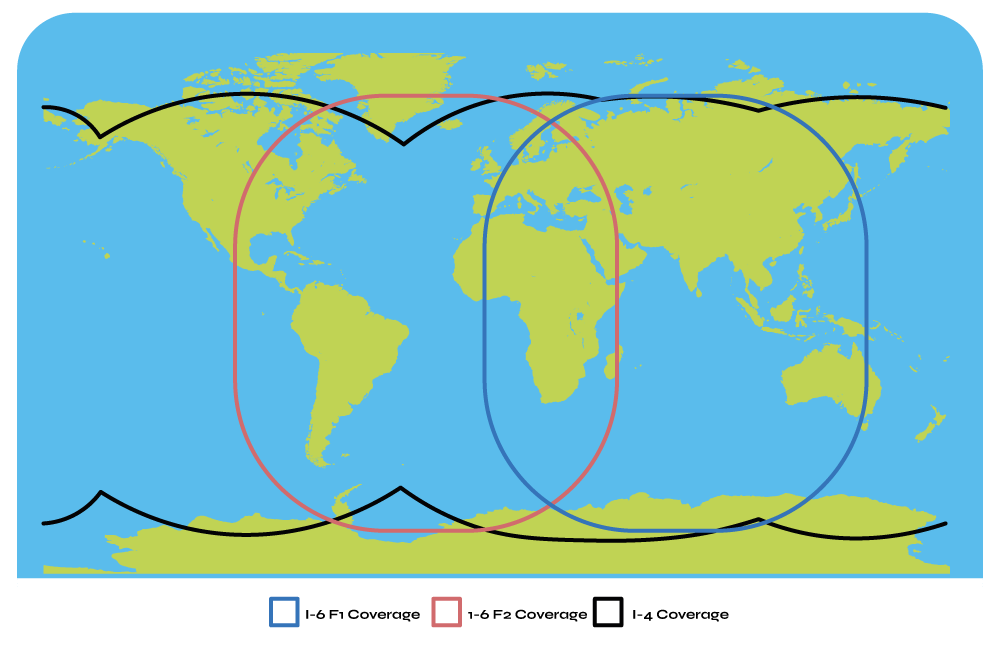
A Clear View of the Sky
To connect to the satellite, a Go-anywhere Pro terminal must have line-of-sight to one of the four Viasat Go-anywhere Pro satellites, meaning there can’t be any trees, walls, or buildings between the terminal and the satellite. Often, a Go-anywhere Pro terminal is placed outside but in can be inside and point through a window if the satellite can be seen.
If you’re within the colored regions, Go-anywhere Pro service will operate on the same service plan with Ground Control.
These satellites are in stationary orbit around the planet, so no matter where the Go-anywhere Pro is, it can connect. Only the extreme polar regions are unable to connect because the satellites are below the horizon and can’t be seen.
Go-anywhere Pro Voice Calls
Each Go-anywhere Pro SIM card is issued an ‘international’ phone number and incoming calls are free – however, the calling party is charged for making an international call. Go-anywhere Pro voice calling is superior to handheld satellite phones because the antenna is much larger and, unlike some satellite phones that connect with moving satellites, Go-anywhere Pro connects to a single stationary satellite avoiding call drops in increasing the overall call quality.
Go-anywhere Pro terminals don’t require an external power source for idle operation with an average of 36 hours per charged battery. These systems are field proven and have been invaluable communications tools to thousands of professionals and organizations worldwide for years.

About Go-anywhere Pro Terminals
How to use a Go-anywhere Pro Terminal
Haiti Earthquake (January 2010): Technology Red Crossers Use
Why Buy Your Go-anywhere Pro Device and Airtime From Us?
We also provide a no-cost Go-anywhere Pro firewall option for high-security and auto-registration pre-configuration for one-button activations - and many other benefits. Please call or email us, or complete the form, and we'll help you find the most cost-effective satellite communications solution for any situation.