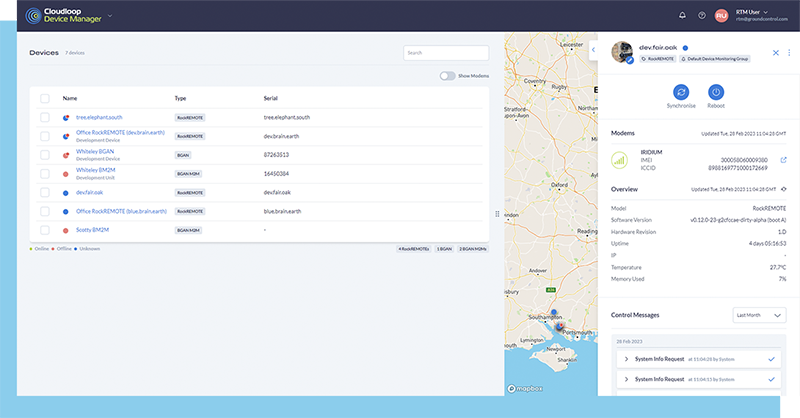Remote Maintenance
Ensure the health of your devices. Monitor and troubleshoot from any global location to improve your device and network performance. Save travel costs and engineering time by reducing the need for in-person site visits, especially to challenging, dangerous remote locations.
With its simple and easy-to-use web interface, our highly secure component of the Cloudloop platform, Device Manager (CDM), enables Viasat IoT Pro and Iridium Certus 100 customers to implement device management processes and firmware upgrades.
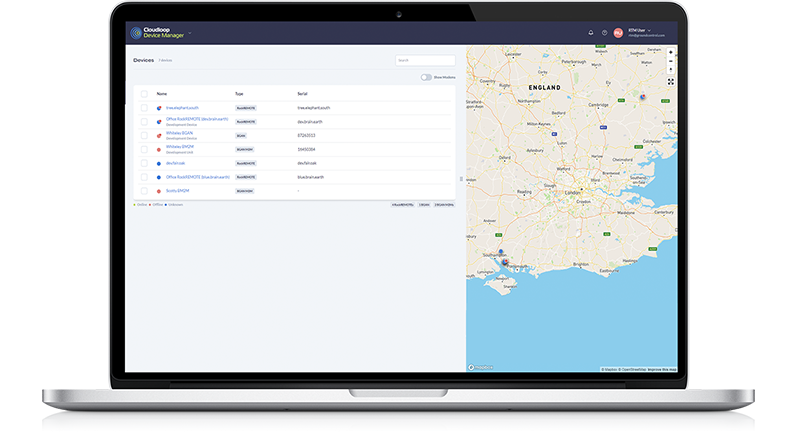
Timely Diagnostics and Insight
Action a Reboot
Inevitably, devices don’t always behave the way you expect. If things get glitchy and your data’s not coming through as anticipated, or worse still, you don’t know if your device is responding, Cloudloop Device Manager (CDM) enables that most important action: the remote reboot.
Commands can be sent to your device out of band, and you can troubleshoot remotely. Saving you time, and onsite visits.
Query Your Device Location
For a real-time GPS fix, CDM lets you override any existing tracking schedule so you can query the device’s location.
You’ll know if your device is alive, where it is right now, and whether it’s on the move.
Supporting faster recovery of your assets and enhanced security in the event of loss or theft.
Remote Firmware Updates
For an essential event timeline and device information, create custom connection alerts and notifications, and access service and system logs to enable remote troubleshooting.
Perform Over The Air (OTA) software updates to fix bugs, enhance security, and ensure your devices are running the latest features.
The CDM gives you access and control of your assets 24/7, from any location.
Which Devices Can I Manage?
Today, CDM is available for for all Viasat IoT Pro and Go-anywhere Pro devices, in addition to the Iridium Certus 100-enabled RockREMOTE , RockREMOTE Rugged, RockREMOTE Mini, and RockREMOTE OEM.
We’re working hard to add more devices and services to the list.
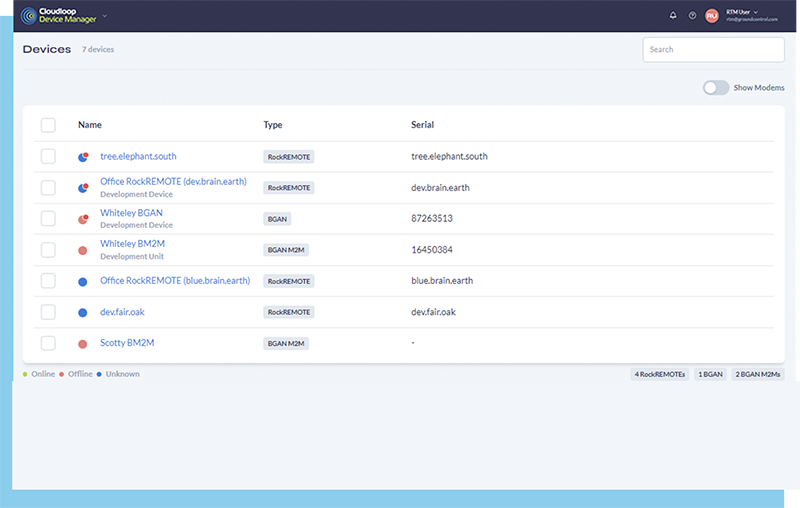
Device Specific Features

CDM Frequently Asked Questions
CDM service data can be transmitted using a number of routes depending on the satellite network service. This will be done using the most cost efficient route as default (usually Out-of-band connectivity) and only when initiated by the operator to ensure that operational costs remain completely controlled.
Where available, CDM uses a communications channel which is separated from the main data communications stream, often providing a far cheaper method of communication for device status information.
For Go-anywhere Pro and IoT Pro, SMS is utilized for this purpose which transmits short commands to the device initiated from the CDM user interface which are then actioned and responded to by the device.
For Certus 100 and RockREMOTE, the Iridium IMT service is used for this purpose, providing an efficient communication mechanism for device status data.
Where there is a need for greater data capacity or an out of band mechanism is not available, communication over the primary IP connection can be used for CDM data.
This will be used in scenarios such as remote software updates when connecting directly to the Go-anywhere Pro device web user interface.
Yes. By setting device connection alerts and notifications, you’ll improve your visibility of problem devices.
CDM Monitoring and Alert functionality enables rapid identification of potential device issues visualised on a map based view and via Cloudloop user alerts.
Devices can be monitored individually or added to a monitoring group, with last-seen time thresholds set based on when devices last transmitted data over the satellite network.
Cloudloop, Extending Your Reach
See More From Cloudloop
And that's not the only way that Cloudloop can support your remote IoT and Tracking.
If you'd like to learn more about CDM, and enjoy a demo of some of Cloudloop's other key features, contact us with your preferred method below.